Good morning everyone. I wanted to address an issue that came up for me last night and I know has been causing problems for others.
The problem is that some of us that use Mozilla Firefox as a web browser have been having issues watching Youtube videos. Yesterday when I would try to play a video on this page it would play about two seconds and stop - and there would be no audio. I know others have had this issue because they have been looking for alternative ways to present their video due to complaints.
The real problem appears to be something between Adobe Flash and Mozilla Firefox - Youtube is just a casualty of that problem. I went to a Mozilla related forum and there is an 11 page thread discussing the issue with lots of suggestions as to who to fix it. My solution was to re-download Adobe Flash and install it.
Problem solved!
Monday, March 24, 2008
Getting Technical - Youtube Hates Firefox.
Subscribe to:
Post Comments (Atom)

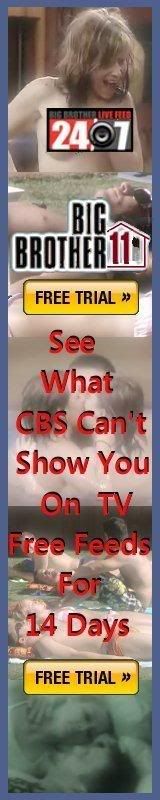
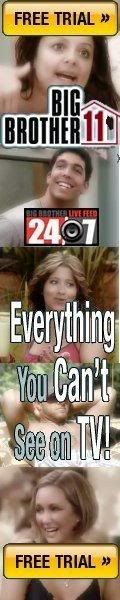



4 comments:
Just watch it from Yahoo - works perfect for me.
I had that problem and did the fix. I wasn't able to watch youtube vids at all. Now it works sometimes, other times it will play about 1/2 the vid (so long as I keep mousing over) then it goes batty.
My solution? I hit the menu button in the video square, copy the code, and paste it into IE to view.
yeah - the fix isn't 100% - others were able to fix the problem by clearing their cache - that is why I linked to the thread.
I also just paste it into IE to view, although it does work for the most part. Sometimes opening a new browser window works fine.
Post a Comment